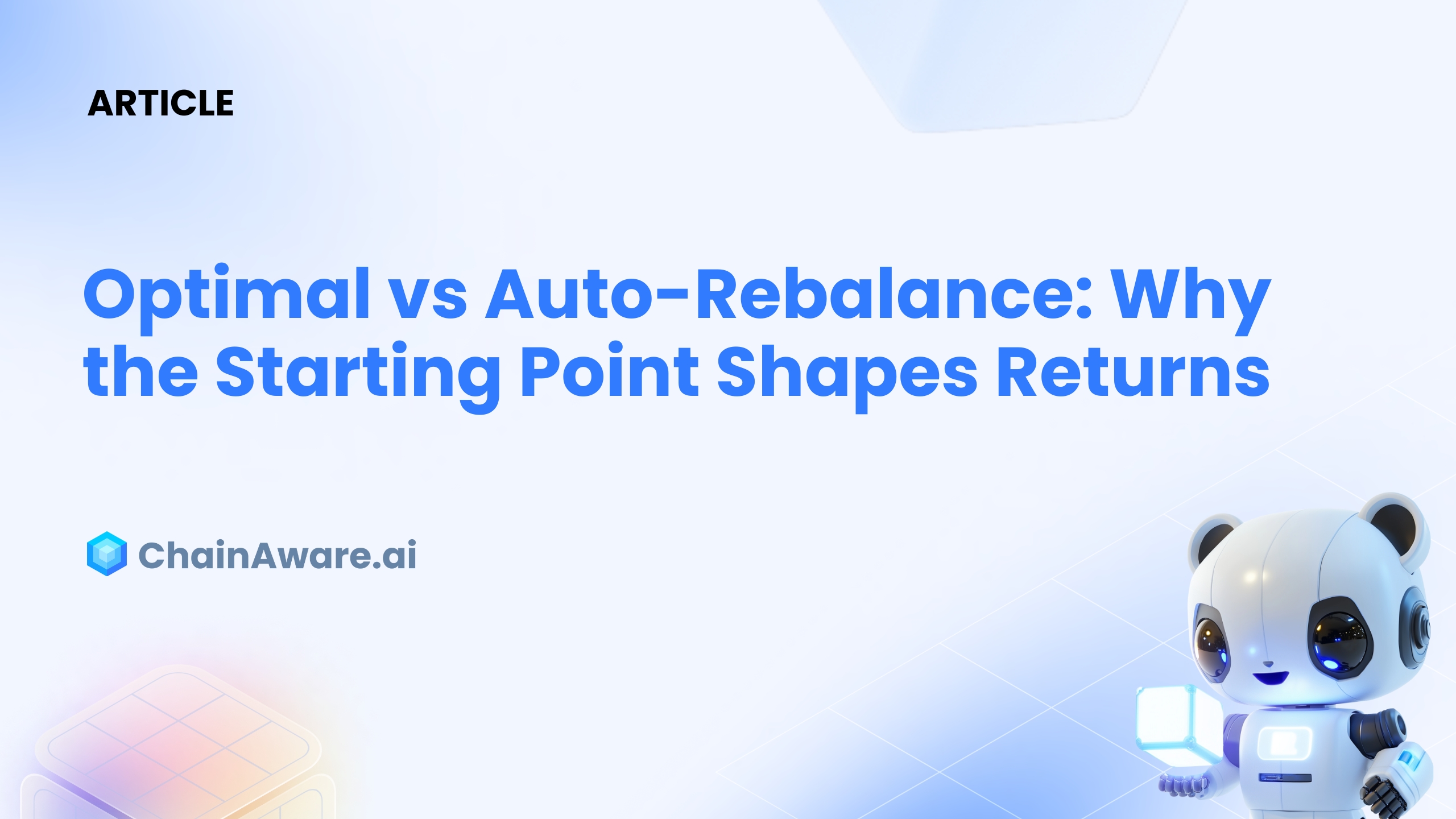MetaMask is a powerful browser extension that enables users to interact with the Ethereum blockchain effortlessly. In this article, we will delve into the intricacies of MetaMask, exploring its functionality and shedding light on its underlying mechanisms. By the end, you will have a comprehensive understanding of MetaMask, empowering you to leverage its capabilities effectively.
Introduction to MetaMask
MetaMask serves as a bridge between your web browser and the Ethereum blockchain, allowing you to access decentralized applications (dApps) securely and conveniently. By installing MetaMask, you gain control over your digital assets and can engage in various blockchain activities, such as executing transactions and interacting with smart contracts.
Installing MetaMask
To get started, simply navigate to the official MetaMask website and install the extension for your preferred web browser. Currently, MetaMask supports popular browsers like Chrome, Firefox, and Brave. Once installed, you will notice a small fox icon in your browser’s toolbar, indicating that MetaMask is ready for use.
Creating a MetaMask Wallet
To utilize MetaMask, you need to create a wallet. This wallet serves as your personal interface to the Ethereum network, enabling you to store, send, and receive Ether (ETH), the native cryptocurrency of Ethereum, as well as other Ethereum-based tokens.
- Click on the MetaMask icon in your browser’s toolbar and select “Create a Wallet.”
- Follow the instructions provided by MetaMask to set up a secure password and create your wallet.
- MetaMask will generate a unique set of 12 or 24 words known as a mnemonic phrase. Make sure to write down and store this phrase in a safe place. It acts as a backup and allows you to restore your wallet if necessary.
Key Features of MetaMask
MetaMask simplifies the process of managing your Ethereum accounts. It provides you with a user-friendly interface where you can create multiple accounts, import existing accounts, and switch between them effortlessly. Each account within MetaMask has its unique address, which you can share with others to receive funds or interact with dApps.
Secure Transaction Execution
With MetaMask, you can initiate secure transactions directly from your browser. When interacting with a dApp or executing a transaction manually, MetaMask prompts you to review and approve the transaction details, such as the recipient address and the amount of Ether or tokens involved. This ensures that you have full control over your funds and minimizes the risk of unauthorized transactions.
Integration with Web3
MetaMask seamlessly integrates with Web3, a collection of JavaScript libraries that facilitate interaction with Ethereum. This integration enables developers to build dApps that can connect with MetaMask, granting users easy access to blockchain functionality. By supporting the Web3 standard, MetaMask fosters the growth of decentralized applications and enhances the overall Ethereum ecosystem.
Network Customization
MetaMask allows you to connect to different Ethereum networks, including the main Ethereum network (Mainnet), various test networks (such as Ropsten, Kovan, and Rinkeby), and even private networks. This flexibility empowers developers and users to experiment and test their applications on different environments before deploying them to the live network.
How MetaMask Works
MetaMask functions as both a cryptocurrency wallet and a gateway to the Ethereum blockchain. It operates through a series of intricate processes that enable seamless interaction with decentralized applications. Let’s explore the underlying mechanisms of MetaMask:
1. Ethereum Provider
MetaMask acts as an Ethereum provider, which means it serves as a communication channel between your web browser and the Ethereum network. When you visit a dApp, MetaMask injects a JavaScript object called “web3” into the website’s code. This object exposes a range of functions and properties that developers can utilize to interact with the Ethereum blockchain.
2. Wallet Management
Upon wallet creation, MetaMask generates a key pair consisting of a public key (wallet address) and a private key. The private key should always remain confidential and securely stored, as it grants access to your wallet and allows you to sign transactions. MetaMask securely manages your private keys, encrypting them with your chosen password and storing them locally on your device.
3. Transaction Signing
When you initiate a transaction on a dApp or via the MetaMask user interface, MetaMask prompts you to review the transaction details and confirm its execution. Behind the scenes, MetaMask signs the transaction with your private key, ensuring its authenticity. This process takes place locally within the MetaMask extension, adding an extra layer of security.
4. Broadcasting to the Ethereum Network
Once the transaction is signed, MetaMask broadcasts it to the Ethereum network, where it is verified and added to a block by miners. The transaction’s inclusion in a block confirms its execution and updates the state of the Ethereum blockchain. MetaMask provides you with transaction status updates, allowing you to track the progress and confirmation of your transactions.
Perspectives on MetaMask Crypto Wallet
MetaMask is a popular cryptocurrency wallet that allows users to buy, sell, and store Ethereum-based tokens and access decentralized applications (dApps).
Here are some perspectives from industry leaders on the MetaMask crypto wallet:
- According to Investopedia, MetaMask stands out with its strong emphasis on security, privacy, and decentralization, making it a go-to wallet in the crypto industry.
- A review on Revain.org describes MetaMask as a reliable and high-quality wallet for buying and selling ETH, with a convenient and simple interface.
- A review on CryptoNewsZ highlights MetaMask’s features, services, pros and cons, security measures, mobile app, pricing and fees, and much more. The review notes that MetaMask is a great cryptocurrency wallet that works as a gateway to blockchain dApps, but one of the biggest drawbacks of MetaMask is that it is a web-based wallet, so users should store only a small quantity of crypto coins and use it with caution.
- A review on NerdWallet notes that MetaMask is a self-custody wallet, which can have advantages over storing crypto on an exchange, but it does not use two-factor authentication for security reasons and is not multi signature, which is a security measure that requires multiple wallets to approve a transaction.
- A review on CryptoVantage lists some cons of MetaMask, such as a somewhat confusing interface, limited options for purchasing cryptocurrency from the wallet in some countries, and the fact that it uses Infura as the default backend.
- A review on Money.com notes that MetaMask is one of the best crypto wallets available, with a simplified setup process, easy buying and transferring of Ethereum-based tokens, and access to dApps. However, its features may be complicated for investors new to the crypto industry, so MetaMask is recommended for intermediate to advanced crypto investors.
- A review on Techopedia notes that MetaMask is non-custodial, so users are responsible for looking after their private keys. This ensures that only the user has control over their crypto investments. However, as a decentralized, non-custodial wallet, MetaMask comes with its pros and cons.
- A review on Crypto Academy notes that MetaMask is a digital wallet used to store public and private keys, transmit and manage transactions, connect to dApps while using the extension or mobile app, send ETH or other Ethereum-based cryptocurrencies, as well as receive them. It is often considered the best DeFi wallet, and a strong reason for that is because MetaMask is very secure.
- A review on FinanceFeeds notes that MetaMask is the simplest wallet to use with an extension and a mobile app, supports ETH and all coins based on it, and only charges a gas fee.
Overall, MetaMask is considered a reliable and secure wallet with a strong emphasis on security, privacy, and decentralization. However, some reviewers note that it may not be the best option for beginners or users who are not familiar with the crypto industry. Additionally, as a web-based wallet, users should store only a small quantity of crypto coins and use it with caution.
Conclusion
MetaMask revolutionizes the way we interact with the Ethereum blockchain. By offering a user-friendly interface and secure wallet management, MetaMask empowers users to access decentralized applications effortlessly. Its integration with Web3 and support for multiple Ethereum networks make it a powerful tool for developers and enthusiasts. Now that you have a comprehensive understanding of MetaMask and its underlying mechanisms, you are ready to explore the decentralized world of Ethereum with confidence.